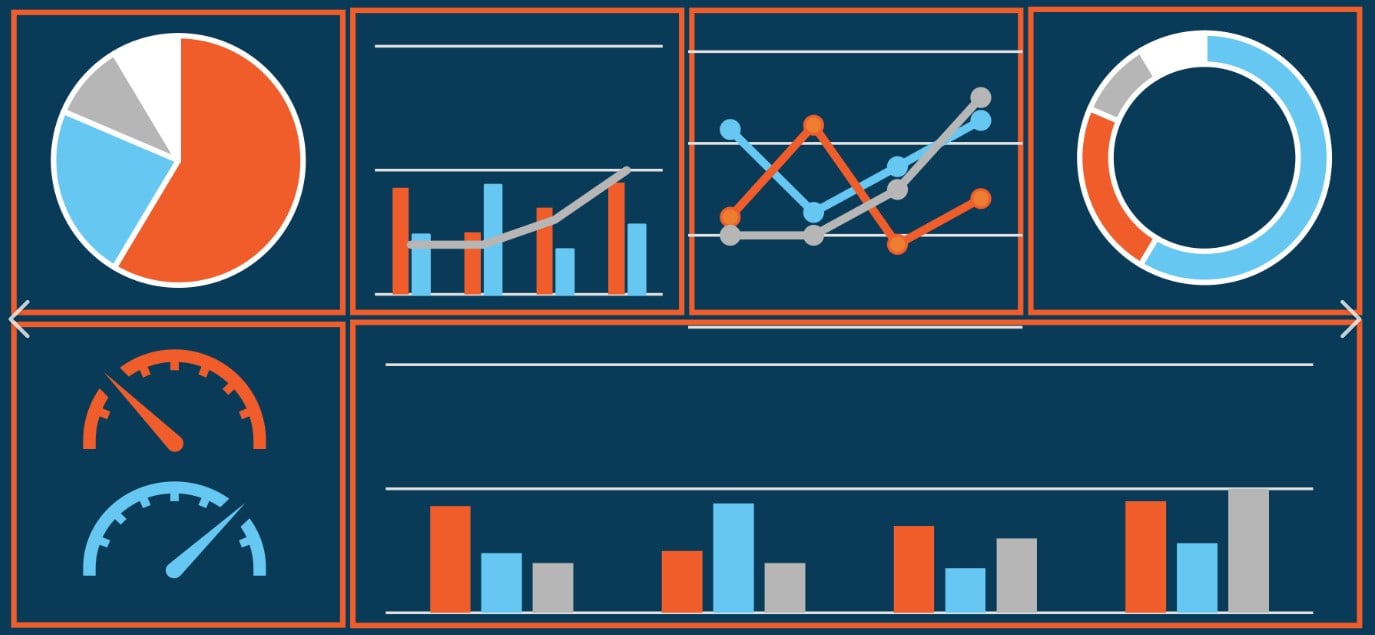Over the past few years, SMS has incrementally included specialized R&R reports with the general release of SMS|Host. The genesis of these reports is frequently in response to a specific need or circumstance raised by a property, so many of them tend to be somewhat singular in their functionality. You may find them useful for their stated purpose or you might discover they provide a solution to a situation no one has yet raised and we would love to hear about that.
As with all of our “off-menu” reports, these are distributed in the Hostplus\Reports\HOST_RPT folder which is also home to all system (i.e. on-menu) reports. From this location, Users can select these individual special reports to add to their (Z)Property Custom Report Menu through the Setup Reports Menu. This is done by copying the desired report to the Hostplus\Reports\USER_RPT folder from which the program name is selected as part of the (A)dd Report Definition process, as well as naming it and marking it as Active. Note: only these special reports should be copied from the HOST_RPT folder as the remainder are required by SMS|Host to be maintained in their original location.
Though each was announced at the time of its release, I want to bring them to your attention should you be unaware of their availability.
Expanded Arrivals - exp_arr.rrw and exp_arr_mprop.rrw
For any property that is looking to focus on service and arm its staff with as much personalized Guest information as possible, two versions of an Expanded Arrivals report are available – with or without a multi-prop filter – which offer extremely detailed arrivals listings. In addition to the current Reservation data, these include a Guest’s booking itinerary, past stay information, Profile Notes and filtered Traces and Res Notes.
Spa Appointments w/Profile Notes - spa_res_notes.rrw
Properties that use the Resort Scheduling module may appreciate this Appointments report. The report can be filtered for a date range by Facility, Service Category, Service Code, Employee, Classes and/or Individual Services with primary and secondary sorts by Date, Date & Time, Service, Guest Name or Employee. Both Spa-context Profile Notes and Service Booking Notes are displayed.
Dining Arrivals - dining_res_notes.rrw
For those who employ the Dining Reservations module, this Arrivals report w/Profile Notes could be useful to each of your outlets. It can be filtered for a date range by Facility or Service and sorted by Date & Time or Guest Name. In addition to Dining-context Profile Notes, Booking Notes are also included.
Reservations by Package - res_by_pkg.rrw
Many properties may find multiple uses for this report which looks at the Rate/Package Codes on all Reservations scheduled to be In-House within a desired date range. Rates for consideration can be filtered by Rate Code, Rate Sets or Yield Groups. Reservations to be included can be filtered by Level including Cancellations. The primary sort can be by Arrival Date or Rate Code while the Secondary might be by Room Number or Guest Name. Several possible uses for this report can be suggested. It could be used to locate Guests with entitlements based on their Rate (e.g. a sleeve of balls with a Golf package). It might be used to identify Rack Rate Guests for potential upgrades when a room type is oversold. Run in summary mode, it could provide quick counts of Rates or Packages utilized within a time period. If you are using this report today, we would love to hear about any other ways in which it supports your operations.
In Part II, we’ll look at a few more off-menu reports that you may find useful.
Written by Rick Downing, Senior Product Manager, SMS|Host
Posted 08/12/2022